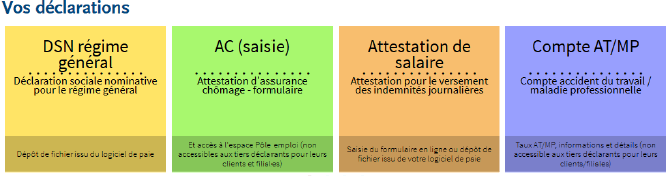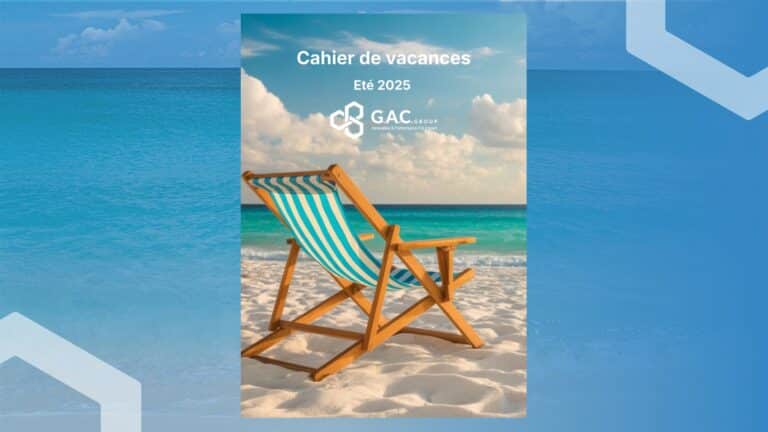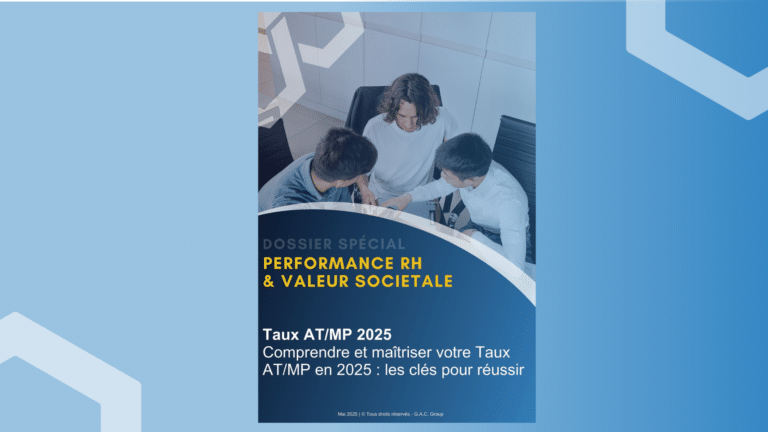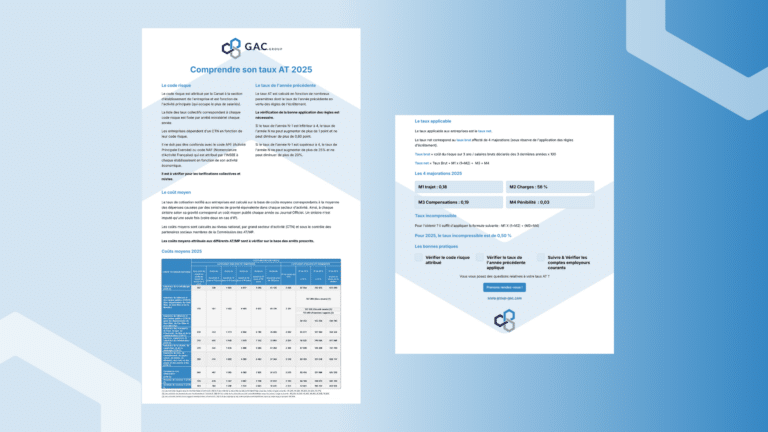EXPERT'S ARTICLE - By Charlotte Launay, Consultant HR performance, at GAC Group
Good management of your claims depends on the regular examination of your current employer account. How to do this follow-up during your summer holidays? Go on vacation with a light mind and let us monitor your claims by registering on Net-entreprises!
The ATMP Account block of the site Net-Enterprises allows you to monitor your claims in real time through the employer's current account.
The current employer account lists the claims that occurred in 2018 and 2019, and updates almost instantly the number of days off prescribed for an occupational accident or occupational disease covered.
A regular review of your current employer's account therefore allows you to manage your claims properly..
Indeed, from the notification of coverage of a claim, you only have two months to contest the opposability in consideration to you. It is therefore advisable to monitor changes in the scale of your claims every month.
As part of our professional risk management mission, we take care of monitoring your accounts every month current employers.
During your vacation, who will be responsible for monitoring the evolution of your claims and sending your current employer account to your GAC consultant?
In order to mitigate any risk of foreclosure that could be linked to holidays this summer, we suggest that you consult your current employer account directly on your Net-Entreprises account.
Indeed, you have the possibility to register your consultant as a "declarant" in your Net-Entreprises space ; this does not grant him any power but allows him to view your current employer account as often as necessary.
How to proceed ?
1. Register your consultant as a "declarant"
The main steps in registering your consultant are as follows:
- Step 1 : click on "Home page"
- 2nd step : click on "Manage declarants"
- Step 3: click on "New declarant"
We would be grateful if you could indicate that the name is "GAC" and that the first name is "CONSULTANT" as indicated below, without any name indication:
Name: GAC
First name: CONSULTANT
Once this step has been completed, do not forget to send us the password which will be assigned to you at the following address: netentreprises@group-gac.com
2. Modify your GAC consultant's authorization
- Step 1 : Click on "Home page"
- 2nd step : Click on "Manage authorizations"
- Step 3: Select your consultant then click on "Search": you can then only check the "ATMP account" box
- Step 4: Click on "Validate"
For any questions, do not hesitate to contact us.